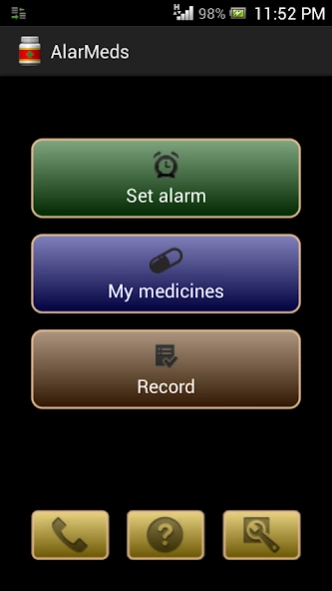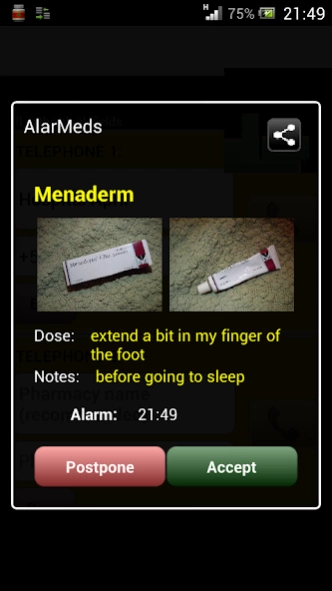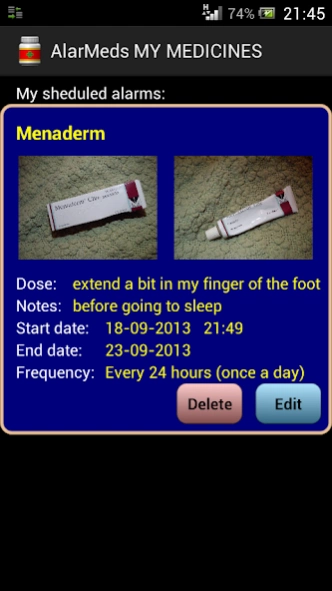AlarMeds alarm meds reminder 1.1.2
Paid Version
Publisher Description
AlarMeds alarm meds reminder - Customize your alarms for medicines with photos, notes, melody, see record, etc.
LANGUAGES: english, español, français, galego.
"AlarMeds" is an application created to help you to remember to take your medication, an intuitive medical reminder that allows you to schedule custom alarms. Unlike some applications, the alarm information is saved when you switch off your device, and retrieved automatically when you switch it on.
Among other benefits, you can take a photo of the medicament and the dose or choose them from your picture gallery (pills, sachets, syrup, etc), add notes, save and export a dossier, call your emergency telephone numbers (for example a person, a pharmacy or a hospital), set the sound (on, off, vibration), the melody (any song you prefer), the volume, change the size of your drug picture (the best for tablets), select the time format (am or pm), etc.. All this through a simple design and easy to handle.
Store until 20 different alarms, and you won't need to be alert for an alarm clock or another people...
If you prefer, you can free download "AlarMeds FREE" (only for one alarm and medicine) and test its helpfulness.
Permissions:
"AlarMeds" does not keep any information about you out of the device. In addition, it requires only basic phone permits for proper operation.
The developers of this application encourage you to give feedback about it in order to optimize and correct if necessary.
About AlarMeds alarm meds reminder
AlarMeds alarm meds reminder is a paid app for Android published in the Health & Nutrition list of apps, part of Home & Hobby.
The company that develops AlarMeds alarm meds reminder is Galecode. The latest version released by its developer is 1.1.2.
To install AlarMeds alarm meds reminder on your Android device, just click the green Continue To App button above to start the installation process. The app is listed on our website since 2014-05-02 and was downloaded 5 times. We have already checked if the download link is safe, however for your own protection we recommend that you scan the downloaded app with your antivirus. Your antivirus may detect the AlarMeds alarm meds reminder as malware as malware if the download link to com.galecode.alarmedsclock is broken.
How to install AlarMeds alarm meds reminder on your Android device:
- Click on the Continue To App button on our website. This will redirect you to Google Play.
- Once the AlarMeds alarm meds reminder is shown in the Google Play listing of your Android device, you can start its download and installation. Tap on the Install button located below the search bar and to the right of the app icon.
- A pop-up window with the permissions required by AlarMeds alarm meds reminder will be shown. Click on Accept to continue the process.
- AlarMeds alarm meds reminder will be downloaded onto your device, displaying a progress. Once the download completes, the installation will start and you'll get a notification after the installation is finished.